Notion templates have become indispensable tools in the modern workplace, where organization and productivity are paramount for success. These templates offer a flexible and customizable solution, allowing users to create tailored digital workspaces that cater to a variety of needs. From simple to-do lists to comprehensive project management systems, Notion’s pre-made structures enable individuals and teams to streamline their workflows effectively.
In 2024, the landscape of Notion templates continues to evolve, providing an extensive array of options that cater to diverse operational demands. Users can choose from free templates designed for specific purposes, such as tracking habits or managing projects, empowering them to organize tasks with ease. The adaptability of these templates ensures that they can be modified to fit unique requirements, enhancing both personal and professional productivity.
As we explore the 30+ best Notion templates in 2024, it becomes clear that these tools not only facilitate task management but also foster collaboration and knowledge sharing. With features that support goal setting, resource allocation, and progress tracking, Notion templates are essential for anyone looking to enhance their organizational capabilities in an increasingly complex work environment.
Table of Contents
ToggleSelecting Notion Templates
When it comes to selecting Notion templates, it’s essential to assess how well they align with your specific goals, whether for personal or professional use. Thoughtfully crafted templates can significantly enhance your organization and boost productivity levels, making the selection process a critical step in optimizing your workflow.
Templates for Productivity:
To maximize productivity, seek templates that provide a clear framework for task and project management. Prioritize those that offer robust productivity features, such as:
- Task Tracking: Templates that allow you to break down projects into manageable tasks.
- Deadline Management: Features that help you set and track deadlines effectively.
- Progress Monitoring: Tools for visualizing progress, such as Kanban boards or Gantt charts.
These elements can transform how you approach your daily responsibilities and ensure you stay on track.
For Team Collaboration:
For collaborative environments, choose templates designed to simplify team collaboration and information sharing. Opt for models that include built-in project management systems to enhance team efficiency. Look for features like:
- Shared Dashboards: Centralized spaces where team members can view updates and tasks.
- Commenting Systems: Options that allow for feedback and discussions directly within the template.
- Document Sharing: Easy access to shared resources and files.
These functionalities can significantly improve communication and coordination among team members.
For Business Organization:
Businesses can greatly benefit from templates specifically geared towards business planning and workflow organization. Review options such as:
- Business Strategy Templates: Frameworks for outlining goals, strategies, and key performance indicators (KPIs).
- Workflow Management Templates: Systems designed to streamline processes and improve efficiency.
Exploring the top Notion templates for business organization can provide valuable insights into how to structure your operations effectively.
For Personal Planning:
An effective planner template can revolutionize your daily life organization. Consider exploring Notion Planner templates designed for personal use that include:
- Daily/Weekly Planners: Structures that help you plan out your week or day effectively.
- Goal Setting Tools: Features that allow you to set, track, and reflect on personal goals.
- Habit Trackers: Templates aimed at helping you build and maintain positive habits.
These tools can empower you to take control of your personal life and enhance overall well-being.
Final Considerations
Before finalizing a template, consider the following questions:
- Does the template meet specific needs?
- Is the structure adaptable and customizable?
- Is there support or a community available for queries?
Researching reviews and tutorials can provide valuable insights into the effectiveness of different templates. The right choice is a strategic decision that can significantly impact your performance in Notion, enabling you to maximize benefits and achieve your objectives effectively. By taking the time to select a template that resonates with your needs, you set yourself up for success in both personal and professional endeavors.
Productivity Templates
Task Management
Productivity templates designed for task management are essential tools for organizing and prioritizing activities effectively. These templates typically feature structured layouts that break down tasks into categories and progress stages, enabling users to navigate their workflows with ease. For example, content creation workflows can be significantly streamlined using these templates. Social media managers, in particular, benefit from tracking their publishing schedules and content types, ensuring that deadlines are met and strategies are executed seamlessly. By providing a clear overview of tasks, these templates help users focus on what needs to be done, reducing overwhelm and enhancing overall productivity.
Habit Tracking
Templates centered on habit tracking offer a convenient way for users to document and cultivate positive daily habits. These templates often incorporate visual aids, such as tables or charts, allowing users to check off daily habits and monitor their progress over time. This visual representation not only fosters consistency but also enhances personal accountability. By regularly updating their habit trackers, users can see their progress at a glance, which reinforces their commitment to personal growth. Whether it’s drinking more water, exercising regularly, or dedicating time to reading, habit trackers play a crucial role in forming sustainable routines that contribute to long-term success.
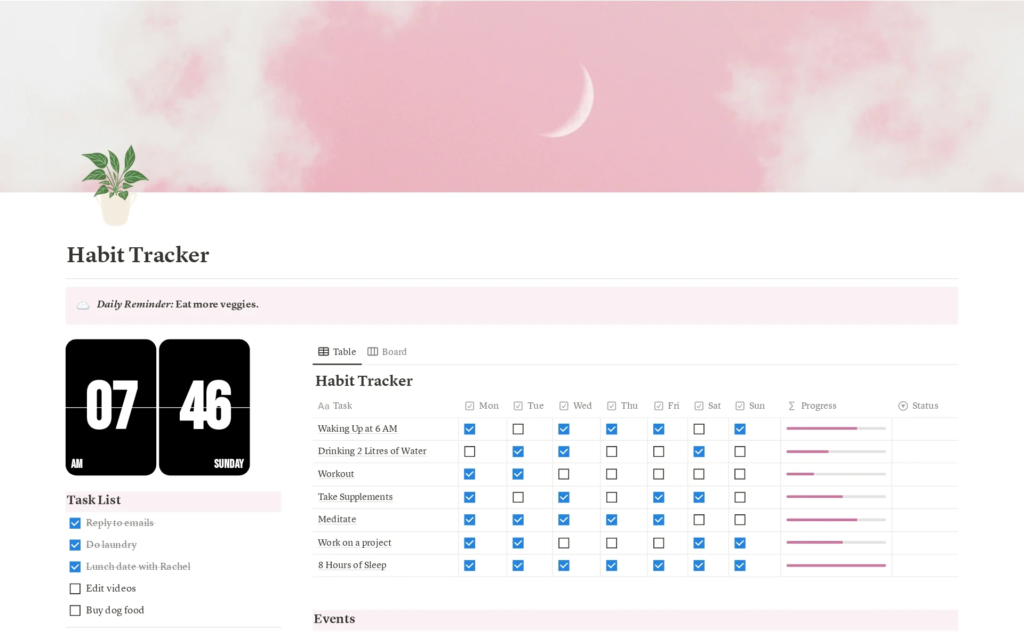
Weekly Planning
For effective weekly planning, there are specialized templates designed to help users map out their weeks comprehensively. These templates facilitate the setting of goals, scheduling of appointments, and outlining of project deadlines in a structured manner. Featuring a clean and editable interface, weekly planning templates support users in managing their time efficiently. By providing a framework for prioritizing tasks and commitments, these templates lead to enhanced organization and productivity throughout the week. Users can visually assess their upcoming responsibilities and allocate time accordingly, ensuring that each week is planned with precision and purpose. This proactive approach not only minimizes last-minute rushes but also promotes a balanced lifestyle where personal and professional commitments are harmoniously integrated.
Notion Templates for Finance Management
Expense Tracking
Maintaining a clear record of expenses is essential for effective financial management. Utilizing a database to log and categorize each expenditure simplifies this process. A well-structured expense tracking template can help users monitor their spending habits, linking expenditures to specific credit cards and bank accounts for a comprehensive view of financial activity.
- Database Setup: Start with a basic structure that allows users to input expenses easily. This should include fields for date, amount, category, and payment method.
- Categorization: Assign categories such as groceries, utilities, and entertainment for better tracking and analysis. This helps in identifying spending patterns over time.
- Integration: Consider how the database interacts with other financial aspects, such as income tracking and budgeting. This holistic approach provides deeper insights into overall financial health.
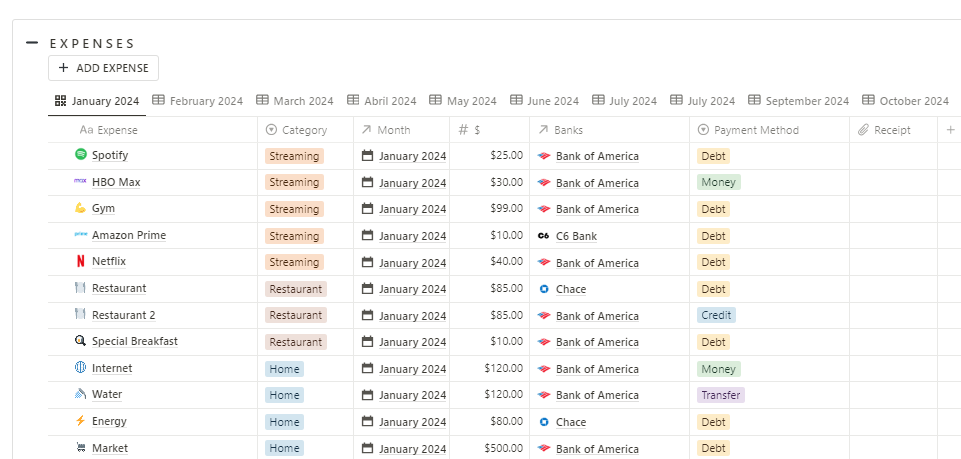
Credit Card Management
Monitoring credit card expenditures can be challenging without the right tools. Accessing templates specifically designed for credit card management allows users to effectively oversee their spending.
- Tracking System: Implement a system that categorizes and tracks credit card charges. This includes fields for transaction dates, amounts, merchants, and categories.
- Template Example: The “Financial Planning 3D” template may offer features that enable users to manage multiple credit cards efficiently, providing an overview of balances and due dates.
Budget Management
Setting and adhering to budgets is a fundamental component of personal finance management. Ensure that the chosen template incorporates a reliable budgeting element.
- Budget Creation: Set up budgets within the template for various categories such as housing, food, and entertainment. This helps in allocating resources effectively.
- Monitoring: Track actual spending against set budgets to manage financial health. Visual aids like graphs can help users see where they stand relative to their goals.
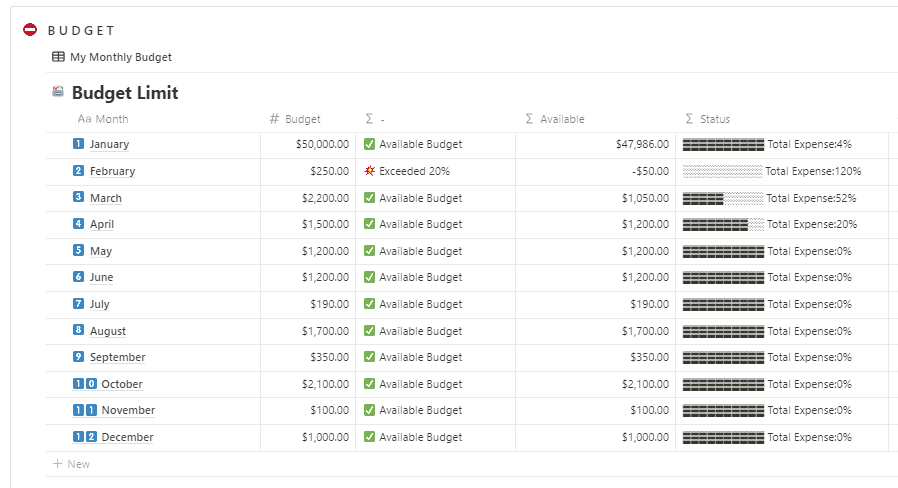
Best Notion Templates for Finance:
Here are some of the top Notion templates for finance management:
- 3D Financial Plan: A comprehensive tool for managing various financial aspects in one place.
- The Ultimate Finance Tracker: Ideal for tracking income, expenses, and investments with ease.
- Finance Hub: A centralized dashboard that integrates all financial activities, making it easy to monitor overall financial health.
By utilizing these templates, users can streamline their financial management processes, enabling them to focus on achieving their financial goals while maintaining clarity and organization in their finances.
Templates for Students
Reading Management
Managing reading materials can be a daunting task for students, given the vast array of texts they are required to engage with. Notion templates provide a structured way to keep track of these materials, allowing for efficient organization and retrieval of information.
- Categorization: Students can categorize their readings based on genre, author, or priority, making it easier to find specific texts when needed.
- Progress Tracking: Many templates feature options to mark reading progress, helping students stay on track with their assignments and personal reading goals.
- Summarization and Rating: Templates often include sections for summarizing key points and rating the material, which can enhance comprehension and retention.
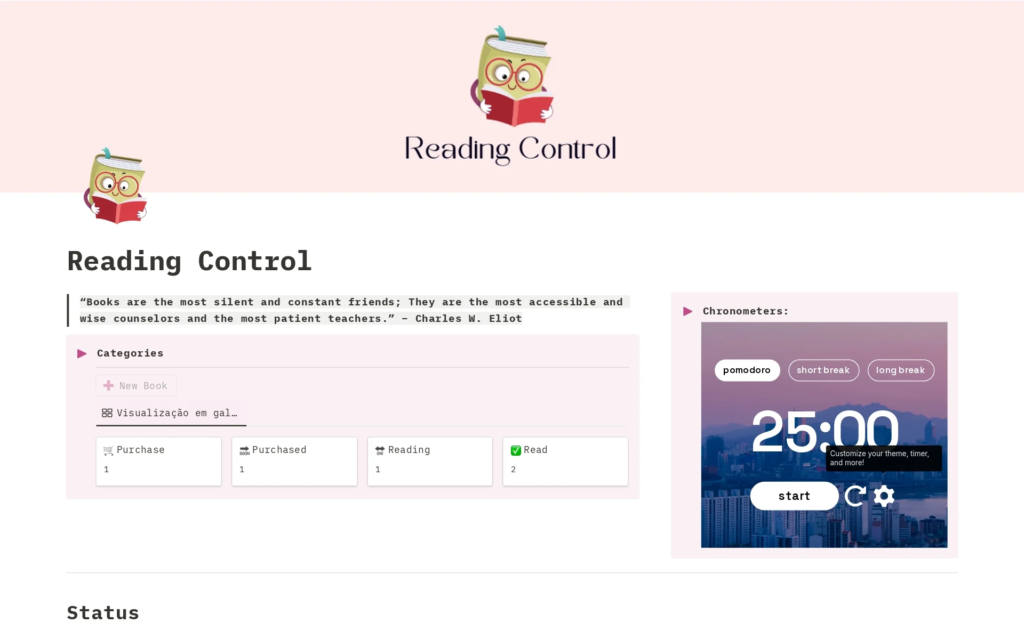
At the end of this Notion for Students session, we have included the best free template for you to read!
Lecture Notes and Study Planner
Lecture Note Templates simplify the process of recording and reviewing class content. These templates are structured with predefined sections for:
- Date: Keep track of when each lecture occurred.
- Topic: Clearly identify the subject matter covered.
- Essential Details: Provide space for key points, examples, and questions.
This organization encourages swift note-taking and efficient retrieval of information, making it easier for students to review material before exams or assignments.On the other hand, a Study Planner is invaluable for organizing academic tasks with a clear schedule. Through its use, students can:
- Set Objectives: Define clear academic goals for each study session.
- Design Weekly Timelines: Create structured timelines that outline when tasks need to be completed.
- Track Due Dates and Exams: Monitor important deadlines and exam periods to ensure nothing is overlooked.
Best Notion Templates for Students
Here are some of the top Notion templates specifically designed for students:
- Ultimate ADHD Life Planner: Tailored for students managing ADHD, this planner helps organize tasks and maintain focus.
- Student Planner: A comprehensive tool that combines scheduling, task management, and goal setting.
- Student Os: An all-in-one system that integrates various academic needs into a single platform.
Bonus: Best Notion Templates for Teachers:
For educators looking to enhance their teaching experience, consider these templates:
- Teacher home: A centralized hub for managing all teaching-related tasks and resources.
- Course Building: Streamlines the process of designing and organizing course content.
- Private Tutor Dashboard: Lesson & Student Planner: Ideal for tutors managing multiple students and lessons.
- Teacher planner: A comprehensive planning tool that aids in lesson preparation and student tracking.
These templates provide valuable support in both teaching and learning environments, fostering better organization and productivity for students and educators alike.
Notion AI Templates
Notion offers a variety of templates optimized to leverage the power of its Notion’s artificial intelligence features, enhancing productivity and organization across different tasks. Among these, Digitools: The Best Artificial Intelligence Tools stands out as a comprehensive resource. This template not only provides access to Notion’s AI-powered tools but also includes a curated selection of other categorized AI tools available for free, making it an invaluable asset for users looking to streamline their workflows.
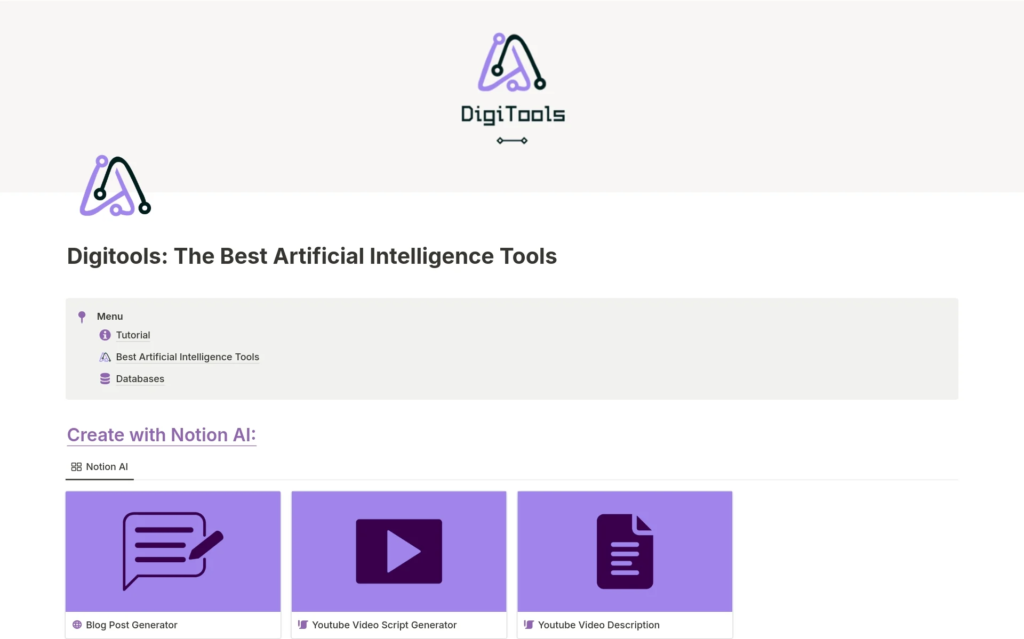
What Should AI Templates Include?
When selecting an AI template in Notion, consider the following key components that can enhance your project’s efficiency:
- Customizability: The template should be flexible enough to allow you to tailor it to your specific needs without extensive modifications.
- Integration Capabilities: Ensure the template can seamlessly integrate with other tools and platforms you use, which is vital for a streamlined workflow.
- Data Handling: Opt for templates that offer robust data management features, including sorting, tagging, and filtering capabilities.
- User Support: A good template should come with documentation or support for troubleshooting common issues and guidance on maximizing its potential.
Choosing templates with these components will help you leverage the full power of AI in your Notion workspace, making tasks more manageable and data more accessible.
What Should AI Templates Avoid?
While selecting an AI template, it’s equally important to be aware of certain features that might hinder rather than help your workflow:
- Overly Complex Features: Avoid templates with complicated functionalities that are unnecessary. They can complicate navigation and slow down your workflow.
- Generic Content: Choose templates that allow customization rather than those filled with non-editable content. This ensures adaptability to your specific needs.
- Poor User Interface: A cluttered or unintuitive user interface can drastically reduce efficiency. Opt for templates designed with clarity and usability in mind.
Selecting the right AI template involves finding one that simplifies tasks rather than complicating them. Ensure the template aligns with your workflow and enhances your ability to manage projects effectively.
Other Notion AI Templates:
In addition to Digitools, several other Notion AI templates can significantly boost efficiency:
- AI Blog OS with SEO: This template helps content creators optimize their blog posts for search engines, integrating AI-driven suggestions for keywords and structure.
- AI Prompt Box: A handy tool for generating creative prompts and ideas, this template allows users to easily brainstorm and refine their thoughts using AI assistance.
- Plan a Trip (w/ Notion AI): Ideal for travelers, this template utilizes AI to help users organize their travel itineraries, suggest activities, and manage budgets effectively.
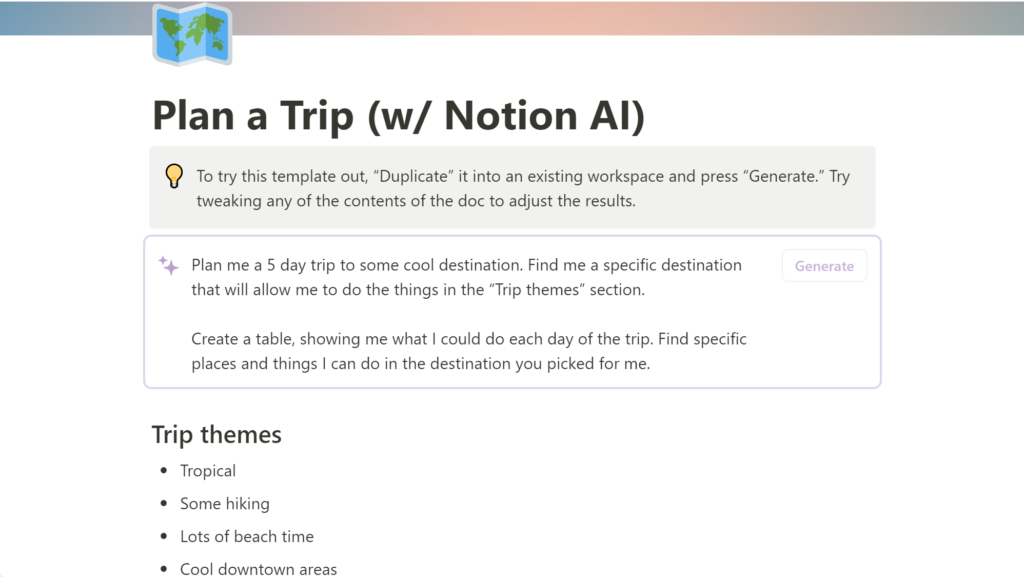
Remote Work Templates
In the evolving landscape of remote work, organization is paramount. Utilizing Remote Work Templates designed for Streamlined Workspace Areas empowers teams to create customized dashboards tailored to their specific priorities and needs. These templates encompass essential elements such as checklists, key documents, and short-term goals, ensuring that everything is neatly arranged and easily navigable.
- Dashboard Essentials:
To maximize productivity, a well-structured dashboard should include:
- To-Do Lists: Prioritize tasks effectively.
- Key Documents: Centralize important files for easy access.
- Short-Term Objectives: Set clear, achievable goals.
- Meeting Schedules: Coordinate discussions efficiently.
Meeting Coordination Made Easy
Navigating meeting coordination across various time zones can be challenging. However, utilizing Meeting Schedule templates simplifies this process by providing designated spaces for:
- Meeting Template Features:
- Agendas with Clear Points: Outline discussion topics to keep meetings focused.
- Minutes for Detailed Recall: Document key takeaways for future reference.
- Task Allocations for Follow-Ups: Assign responsibilities to ensure accountability.
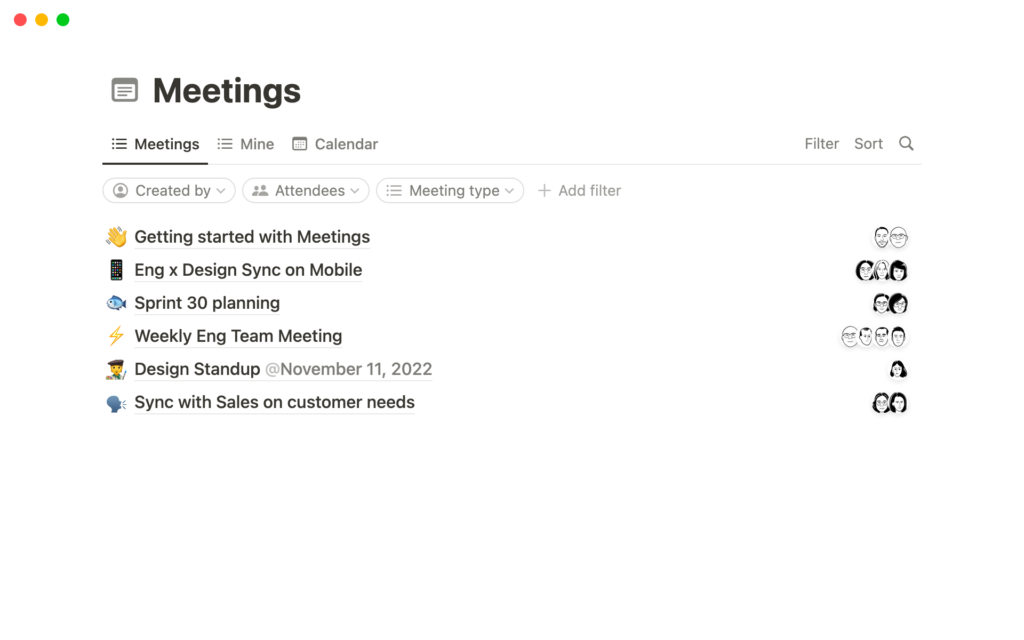
Best Notion Templates for Meetings and Business
Several Notion templates can enhance your meeting and business management experience:
- Meetings by Notion: A comprehensive tool for organizing all meeting-related activities.
- Down to Biz Notion Pack: A versatile pack that covers various business needs.
- Weekly Team and All-Hands Updates: Streamline communication across teams.
- Starter Bundle – Small Business: Ideal for small businesses looking to get organized.
But the #1 choice is Business Planning 2.0:
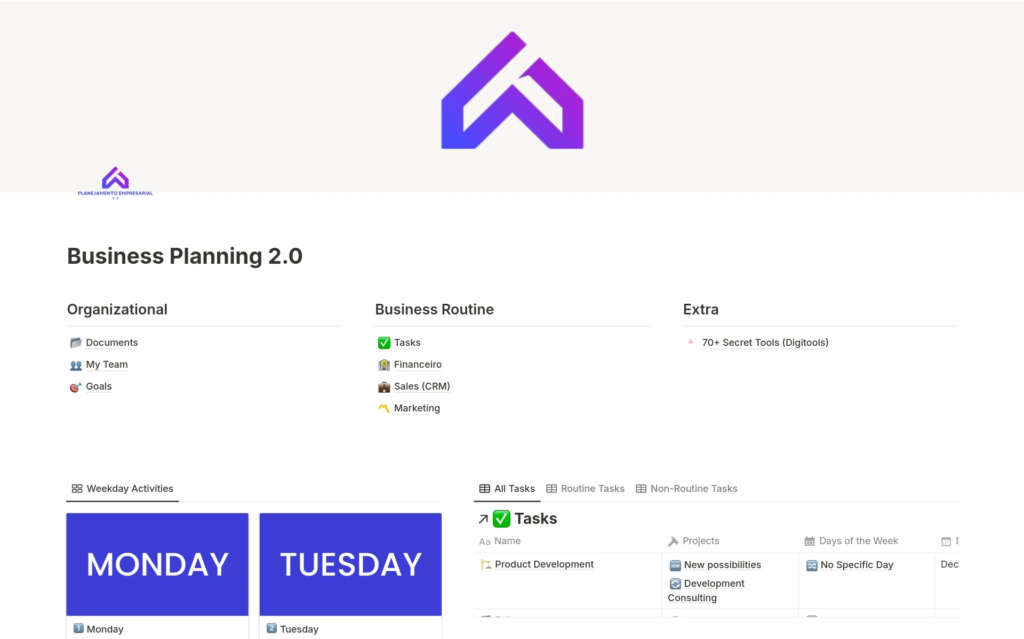
Key Features of Business Planning 2.0
This powerful template offers a range of functionalities:
- ✔️ Organization of Documents and Tasks: Keep crucial files and to-dos in one place.
- ✔️ Automated Schedule of Meetings and Actions: Plan and track meetings seamlessly.
- ✔️ Team Management: Streamline communication and responsibilities among team members.
- ✔️ Project Management: Monitor progress and milestones of various projects effectively.
- ✔️ CRM (Customer Relationship Management): Manage client interactions efficiently.
- ✔️ Marketing Control: Oversee marketing efforts and strategies in one hub.
- ✔️ Centralized Organization: Consolidate all remote work activities into a single platform.
| Benefit | Description |
|---|---|
| Document and Task Organization | Keep crucial files and to-dos in one place. |
| Automated Meeting Scheduler | Plan and track meetings seamlessly. |
| Team Management | Streamline communication and responsibilities. |
| Project Oversight | Monitor progress and milestones of various projects. |
| Customer Relationship Management | Manage client interactions effectively. |
| Marketing Control | Oversee marketing efforts and strategies. |
| Centralized Organization | One hub for all remote work activities. |
These resources are invaluable in maintaining a well-structured remote work environment, enhancing both individual productivity and team collaboration. Embracing these templates not only streamlines workflows but also fosters a culture of accountability and clarity within remote teams.
Personal Planning Templates
In the pursuit of personal growth and achievement, Personal Planning Templates play a crucial role. These tools provide individuals with a structured approach to outline and track their personal goals, ensuring that ambitions are not only defined but also actively pursued.
Personal Goals
Personal Goals Templates are designed to help individuals articulate their targets clearly and monitor their progress over time. Key features typically include:
- Tracking Tables: Visualize your progress with tables that allow you to log milestones and achievements.
- Self-Reflection Areas: Dedicated spaces for reflecting on your journey, helping you assess what’s working and what may need adjustment.
By utilizing these templates, users can maintain a focused approach to managing their personal ambitions, turning aspirations into actionable plans.
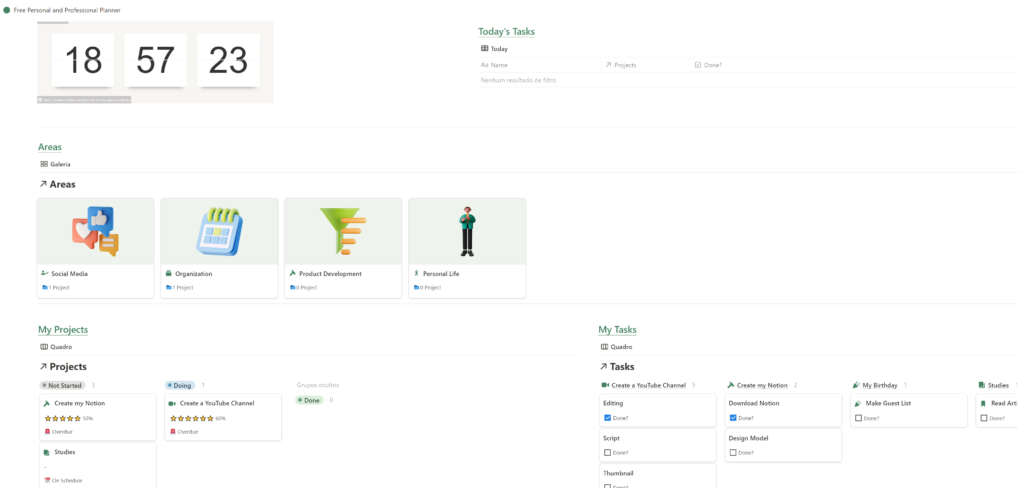
Personal Journal
For those who wish to document their daily thoughts, experiences, or tasks, Notion’s Personal Journal Templates offer an excellent solution. These templates cater to various journaling styles, featuring:
- Simple Text Entries: Easy-to-use formats for jotting down daily reflections.
- Complex Layouts: Sections for tracking mood, daily activities, and significant events, providing a comprehensive view of your personal life.
Notion’s journal templates help organize personal reflections and activities, making it easier to revisit past thoughts and experiences.

The best Personal Notion templates:
To enhance your personal planning efforts, consider these top-rated Notion templates:
- Personal and Professional Planner: A versatile tool for balancing both personal and work-related goals.
- Goal-Project-Tasks Template: Streamline your projects by aligning goals with actionable tasks.
- Ultimate Brain: A comprehensive knowledge management system that helps you capture ideas and insights in one place.
- Optimized Routine Planner: This template stands out for its excellent cost-benefit ratio, making it an ideal choice for those looking to maximize productivity without overspending.
And the one with the best cost-benefit: Optimized Routine Planner. This template is designed to help you create efficient routines that align with your personal goals while ensuring flexibility for adjustments as needed.
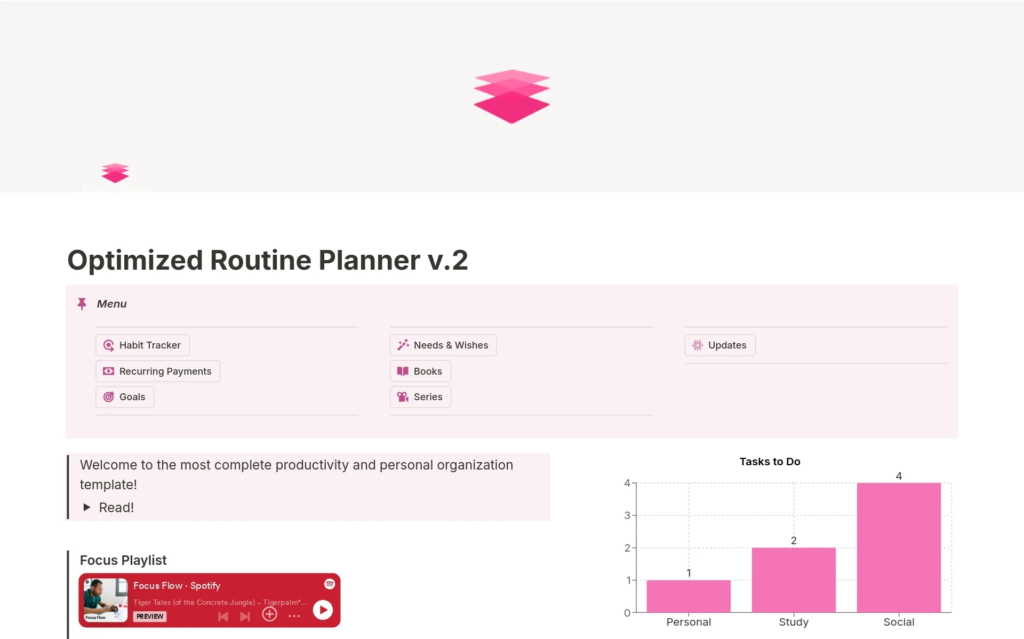
Content Management Templates
In the realm of digital content creation, Content Management Templates are essential for organizing, planning, and executing content strategies effectively. A well-structured Content and Editorial Calendar serves as a backbone for any content team, allowing for streamlined workflows and clear visibility into upcoming projects.
Content and Editorial Calendar
An effective Editorial Calendar is vital for scheduling and visualizing content timelines. It not only helps in maintaining consistency but also ensures that all team members are aligned with the content strategy. A robust template typically includes several key features:
- Monthly View: This feature provides a comprehensive overview of the month’s planned content. Users can easily add details such as:
- Content Status: Indicate whether the content is in draft, review, or published status.
- Planned Publication Dates: Schedule when each piece of content will go live, helping to avoid overlaps and gaps.
- Filters for Sorting Content: A well-designed template allows users to sort and filter content based on various criteria, including:
- Category: Organize content by topics or themes.
- Platform: Differentiate between content intended for various channels (e.g., blog, social media, email).
- Topic: Quickly access specific subjects or campaigns.
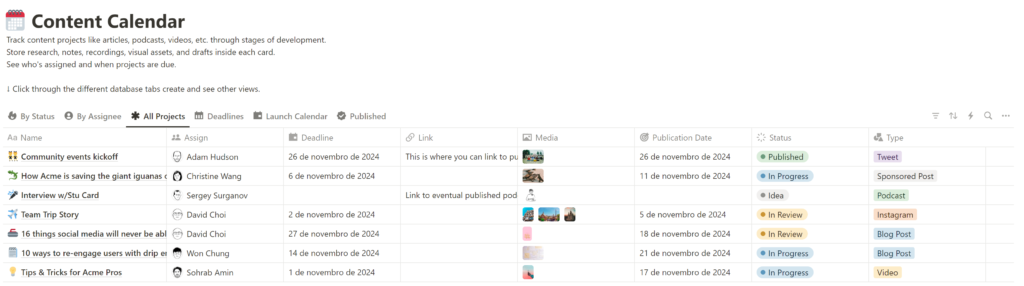
The best Editorial Calendar templates:
- Content Factory: This template is designed for teams looking to streamline their content production process. It offers an intuitive layout that facilitates collaboration among team members while providing an overview of all ongoing projects
- Notion Content Calendar: A comprehensive solution that integrates various aspects of content management, including planning, tracking, and analyzing performance metrics. This template is ideal for marketers seeking to optimize their content strategy.
- Ultimate Social Media / Content Creator: Tailored specifically for social media managers and content creators, this template helps in planning posts across multiple platforms while tracking engagement metrics and audience interactions.
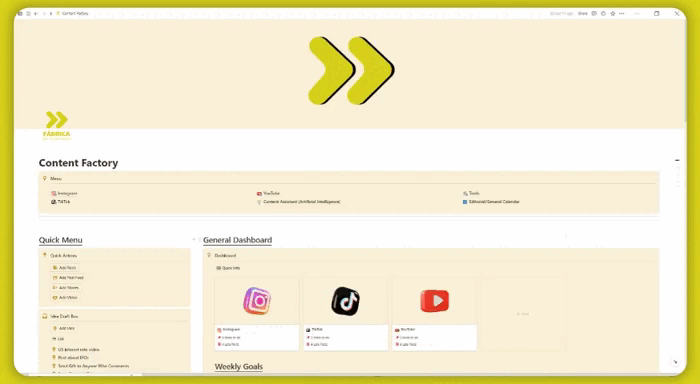
Portfolio Creation Templates
For creative professionals, Portfolio Creation Templates in Notion are invaluable tools that facilitate the effective showcasing of their work. These templates are specifically designed to help individuals highlight their skills, projects, and professional journeys in a visually appealing and organized manner.
Core Advantages:
Utilizing these templates offers several key benefits:
- Customization: Users can tailor the templates to suit various styles and personal branding requirements, ensuring that their unique voice is reflected in their portfolio.
- Organization: The templates provide clarity in arranging information, making it easy for viewers to navigate through different sections and understand the professional narrative.
- Functionality: Many templates feature interactive elements, allowing for user-friendly navigation and engagement with the content.
Popular Choices:
When selecting a portfolio template, professionals should consider their specific needs and preferences. Here are some popular choices available on Notion:
- Best Portfolio Templates from Notion: This collection includes customizable templates designed to enhance both aesthetic appeal and functionality. They cater to a wide range of creative professionals, including designers, writers, and artists.
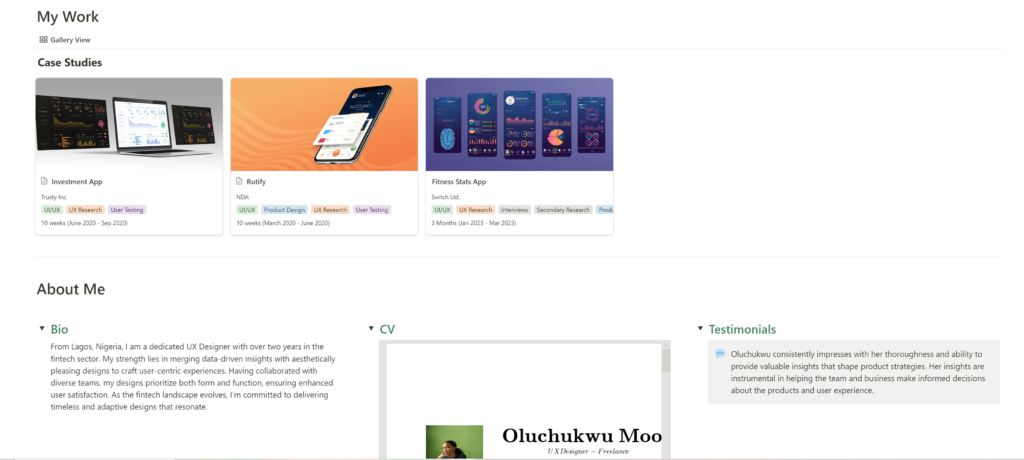
- Design Portfolio Templates from Notion: Tailored specifically for creatives, these templates offer unique layouts that allow for a professional presentation of design work. They often include sections for project details, client testimonials, and contact information.
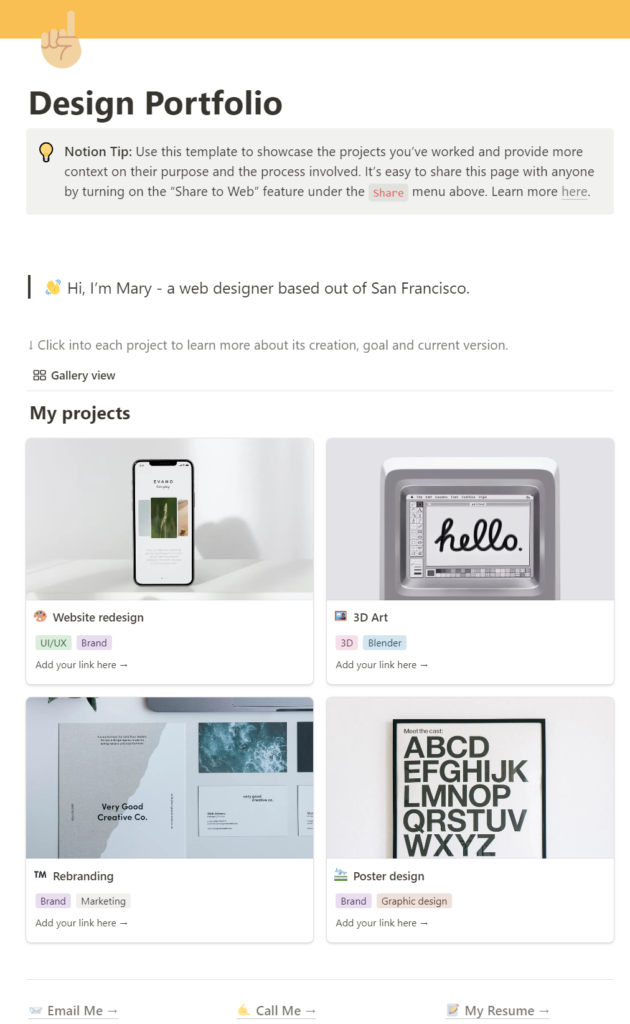
When choosing a portfolio template, professionals should weigh the following factors:
- Layout: The structure of the template should facilitate easy navigation while showcasing work effectively.
- Design Features: Look for templates that offer visually appealing design elements without overwhelming the content.
- Interactive Elements: Templates with features like hover effects or expandable sections can enhance user engagement.
By carefully considering these aspects, professionals can select a template that not only showcases their skills but also aligns with their aesthetic preferences and professional goals.
Templates for Freelancers and Agencies
Project Management and Proposals
Freelancers understand the importance of well-crafted project proposals. Notion templates streamline the creation of these documents, which encompass project scopes, timelines, and cost estimates. These templates are designed to make a professional impression on potential clients, thereby increasing the chances of securing new contracts.
- Scope: Define the boundaries and deliverables of the project.
- Timelines: Outline key milestones and deadlines.
- Cost Estimates: Provide transparent and detailed financial expectations.
Best Notion Templates for Projects:
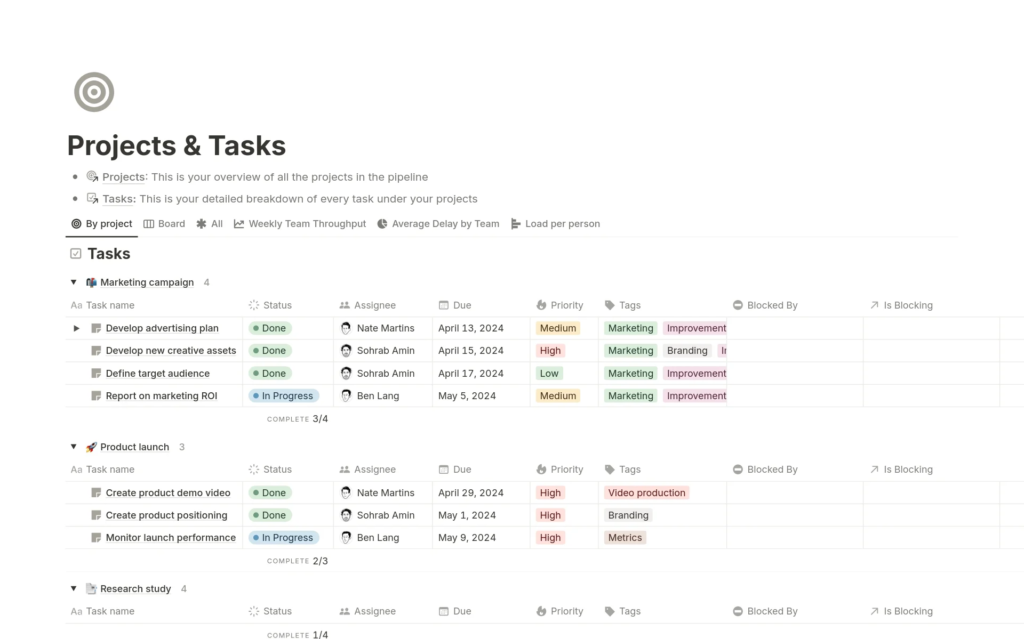
Invoice and Payment Tracking
Financial management for freelancers is made more efficient with templates suited for budgeting and billing. Notion offers tools that simplify the issuing and tracking of invoices, monitoring incoming payments, and keeping tabs on expenses. Organizing finances in one place affords a clear perspective of cash flow.
- Invoicing: Easy template filling for prompt billing.
- Payment Monitoring: Track client payments efficiently.
- Expense Tracking: Log expenses to maintain budget health.
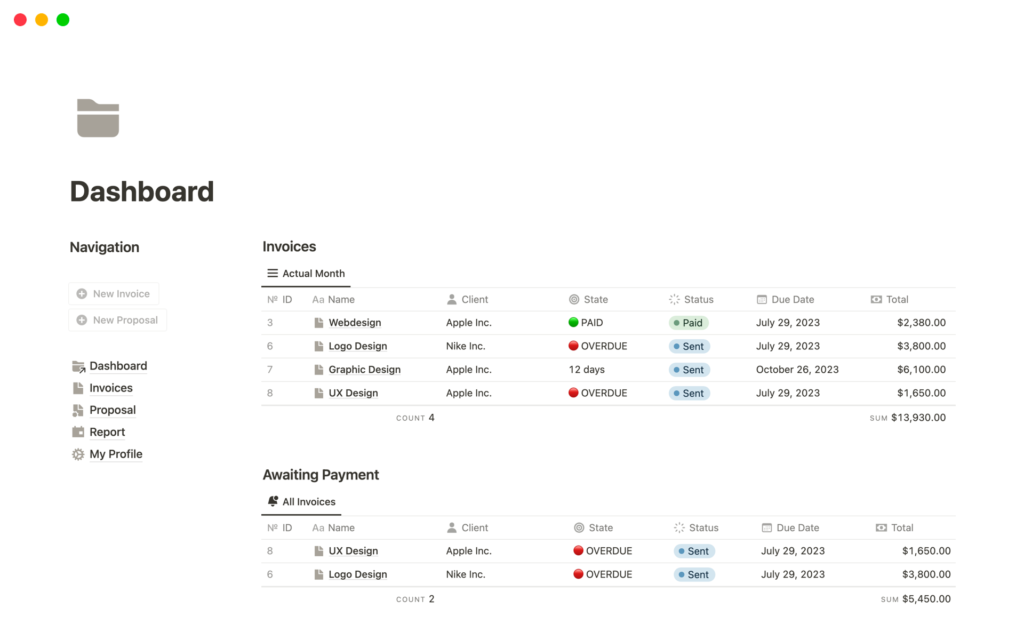
Travel Templates
Travel Planner
The Notion Travel Planner is an essential tool designed to meticulously outline an excursion, encompassing everything from flight reservations to lodging and activity schedules. With features like the Comprehensive Trip Guide, users gain a bird’s-eye view of their travel plans, ensuring that all information is easily accessible and well-structured for a smooth journey.
- Itinerary: Includes date, time, and location for each segment of the trip.
- Bookings: Covers flights, hotels, and transportation arrangements.
- Activities: Lists tours, dining options, and special events to enhance the travel experience.
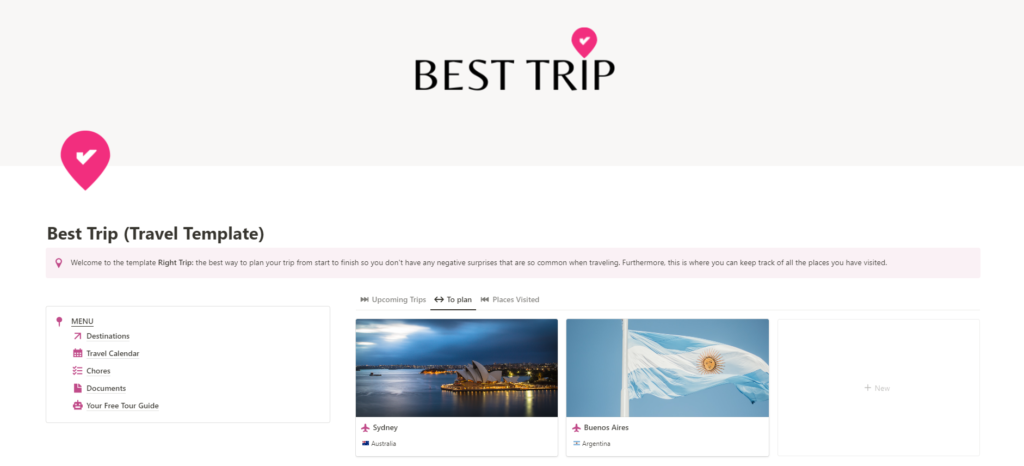
Luggage Checklist
Using a Notion template for a Luggage Checklist helps travelers remember to pack all essential items. A thorough checklist reduces the likelihood of forgetting critical items, such as travel documents or power adapters. Notion’s Travel Planning templates may offer preset lists that can be tailored to meet the unique requirements of each trip.
- Clothes: Ensure packing is suitable for the weather and length of the trip.
- Electronics: Include chargers, cameras, converters, and other gadgets.
- Documents: Ensure necessary items like passports, visas, and travel insurance are included.
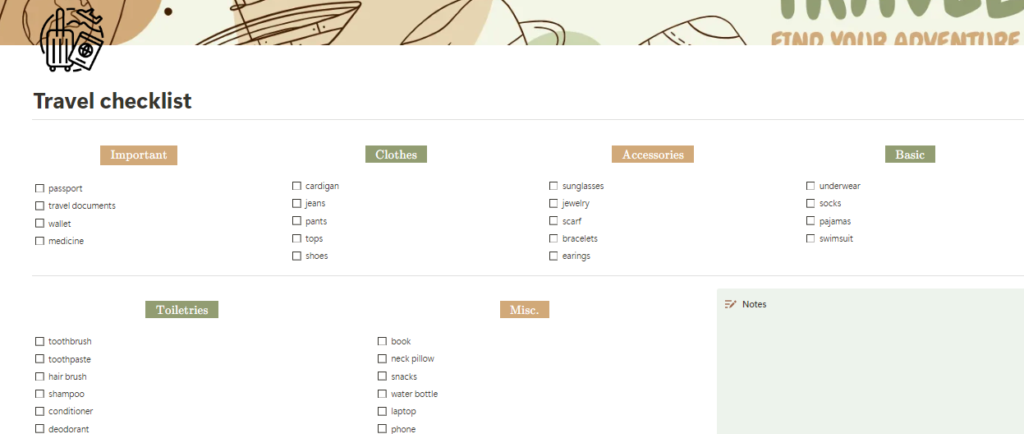
Why Use Notion for Travel Planning?
Notion serves as an excellent ally for planning travels due to its flexibility and organizational capabilities. Instead of relying on loose papers or multiple apps (like Google Docs or spreadsheets), you can consolidate all important details related to your trip into a single location. This makes travel planning less stressful by keeping everything organized.
- Centralized Information: Store addresses, contact information, ticket attachments, meeting notes with tour guides, and more in one place.
- Customizable Templates: Easily adapt templates to fit your specific travel needs.
- Memory Storage: Create a space where you can store memories with photos and journal entries about your experiences.
Planning a Trip with Notion AI
Notion AI enhances the travel planning process by allowing users to generate day-to-day itineraries quickly. For example, you can prompt Notion AI with something like: “Plan a day-to-day itinerary for a 7-day trip to Rome,” and receive an organized plan tailored to your preferences.
Health and Wellness Templates
Health Monitoring
In the realm of Health Monitoring, Notion templates serve a significant purpose. They enable users to meticulously track multiple health indicators, including daily food intake, body weight, body measurements, hydration levels, and sleep patterns. These templates collect and organize this information, offering a detailed health timeline for ongoing review.
- Daily Logs: Users can log food consumption, weight, water intake, sleep quality, and more to maintain a comprehensive record of their health.
- Medical History: Keep track of pre-existing conditions, medications, and doctor’s appointments to ensure all relevant health information is easily accessible.
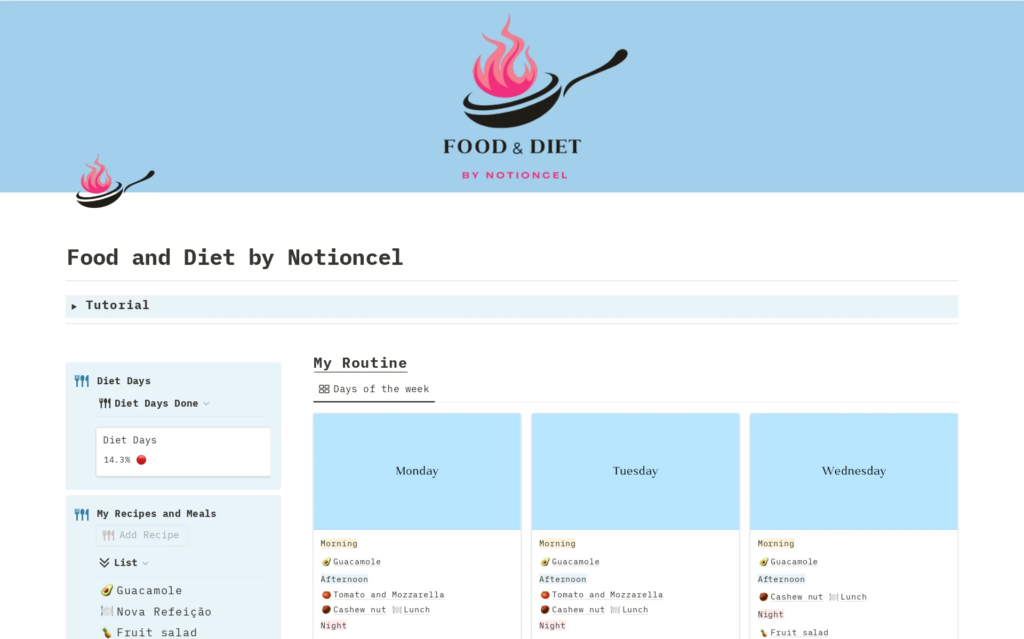
Exercise Planning
For those focused on structured Exercise Planning, Notion templates are powerful tools for crafting and adhering to customized workout routines. They support the scheduling of weekly activities, tracking exercise progress, and adjusting routines to reflect changing fitness goals.
- Workout Routines: Document daily and weekly exercises while detailing each activity to maintain a clear overview of your fitness regimen.
- Performance Tracking: Observe and record improvements in strength, endurance, and flexibility over time to stay motivated and accountable.
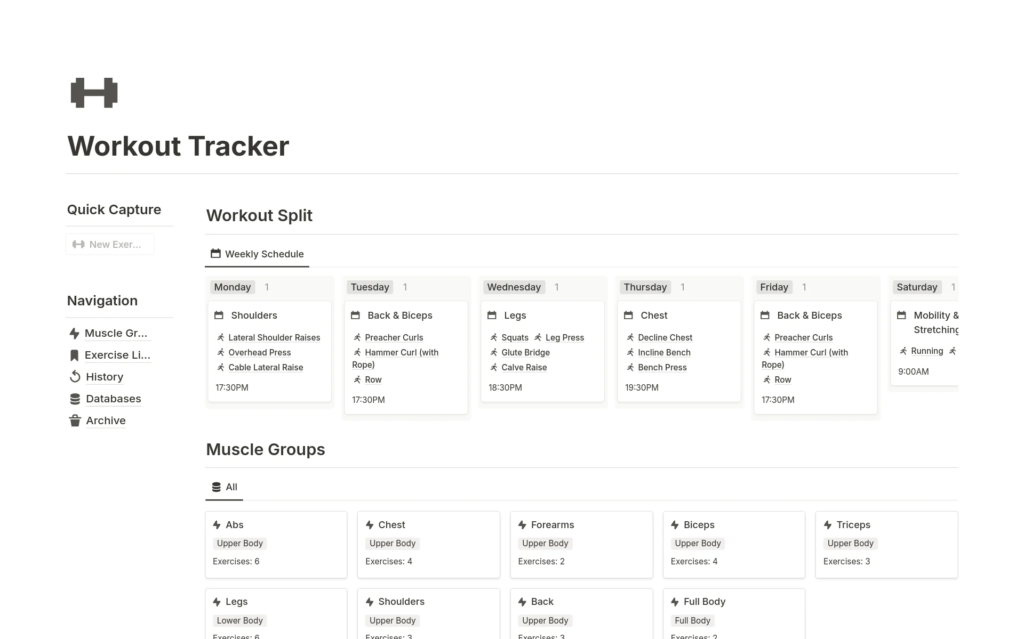
These adaptable templates are perfect for individuals dedicated to maintaining a steady pace in their physical activities, offering an all-in-one management solution for fitness planning.
Popular Productivity Templates in Notion
Highly Regarded Notion Templates for Enhanced Productivity
Notion offers a variety of templates designed to streamline your workflow and enhance productivity. Here are some of the top-rated options that can help you organize tasks, manage time effectively, and keep your projects on track:
- Task Management Table: Similar to Kanban boards, this template allows for effective tracking of ongoing projects. Users can easily move tasks through different stages, making it simple to visualize progress and prioritize work.
- Time Blocking Daily: This template enables users to allocate specific time slots for tasks throughout their day. By visually organizing the day into blocks, individuals can enhance focus and productivity, ensuring dedicated time for each task.
- Priority Flow: Designed to help users identify and focus on high-impact activities, this template assists in prioritizing tasks based on urgency and importance. It encourages users to concentrate on what truly matters, optimizing their productivity.
- Notion Second Brain PathPages: This template helps you capture and organize your tasks, notes, projects, and more in a cohesive system. It integrates various aspects of productivity into one streamlined interface.
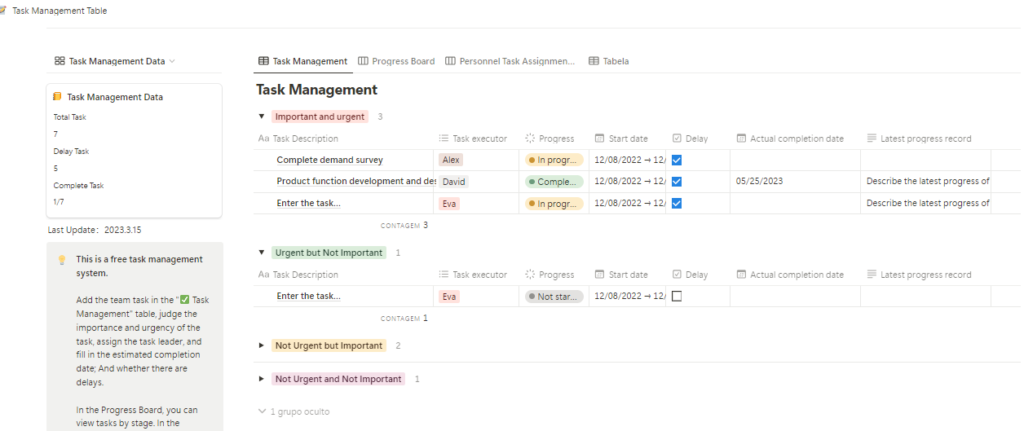
Locating Free Notion Templates of High Quality
High-quality Notion templates can significantly enhance productivity and organization without incurring any costs. Here’s a comprehensive guide on where to find free templates, popular community picks, and recommendations from Reddit users.
Sources for Complimentary Quality Notion Templates
Notion’s Official Template Gallery:
- Variety of Categories: Users can explore a wide range of templates organized by categories, making it easy to find what they need.
- Featured Collections: The gallery includes curated collections that showcase popular and useful templates for various purposes, such as personal organization and business management.
- Forums and Websites: Many enthusiasts share their custom templates on platforms like Reddit and personal blogs. These contributions often reflect the latest trends and user preferences.
- Aesthetic Templates: The community has a strong focus on aesthetic design, with many templates featuring cohesive color schemes and creative layouts.
Preferred Aesthetic Notion Templates by the Community
Community Picks for Visually Pleasing Notion Templates
Aesthetic Notion templates that have caught the eye of the community include:
- Themed Personal Dashboards: These dashboards often incorporate cohesive color schemes and curated icons, providing an organized yet visually appealing workspace.
- Decorative Journal Templates: Ideal for daily entries, these templates include creative visuals that enhance the journaling experience.
- Custom Mood Boards: Users can collect and visualize their inspirations in a personalized manner, making these boards both functional and artistic.
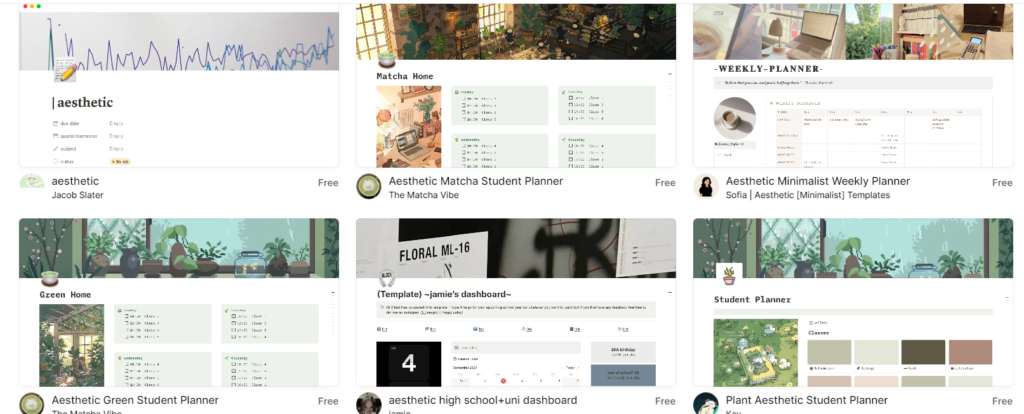
Recommendations for Notion Templates by Reddit Users
Top Notion Templates Endorsed by Reddit
Reddit users often share their preferred Notion templates in subreddits like r/Notion. They recommend templates such as:
- Comprehensive Goal Planners: These templates help break down long-term objectives into actionable steps, making goal tracking more manageable.
- Habit Tracking Systems: Designed for monitoring progress, these systems assist users in establishing new routines effectively.
Frequently Asked Questions
Top Aesthetic Notion Templates for Free
Users looking for aesthetically pleasing Notion templates can explore various websites dedicated to Notion resources. These platforms offer a wide range of styles suitable for both personal and professional use. One notable example is Notioncel, which curates a selection of visually appealing templates that enhance the user experience without any cost.
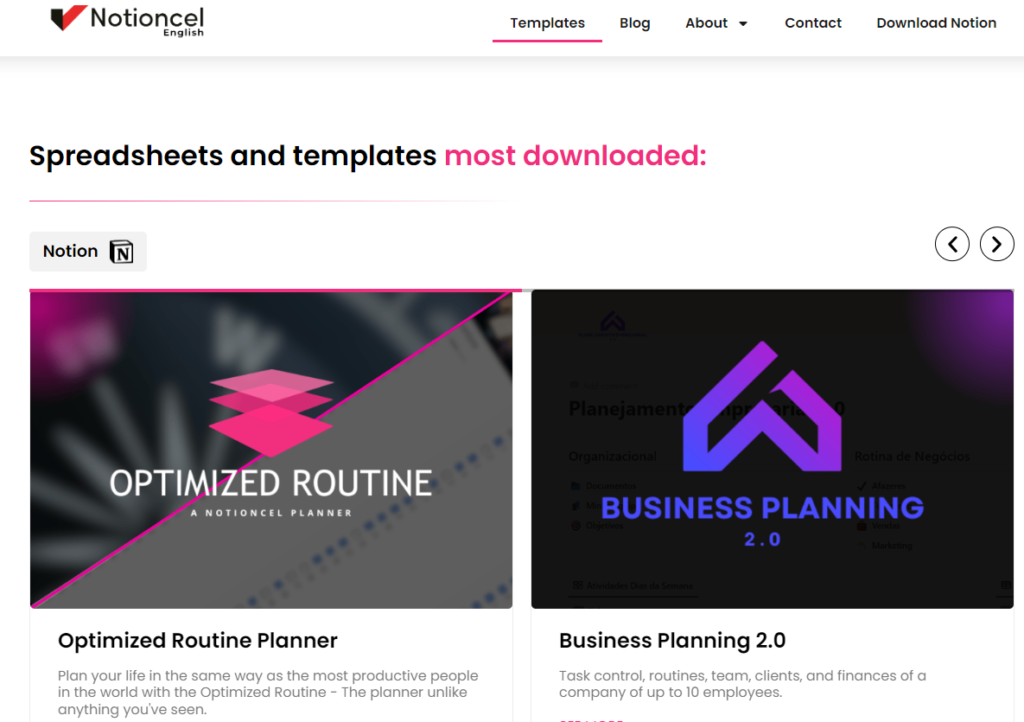
Sourcing Notion Templates for Business
Professionals seeking to improve workplace productivity can find business-oriented Notion templates specifically designed to meet corporate needs. These templates streamline operations, enhance project management, and facilitate collaboration among team members.
Safe Downloading of Notion Templates
To ensure security when downloading Notion templates, users should access verified templates directly from Notion’s official templates page. This resource guarantees safe access to a variety of high-quality templates, minimizing the risk of malware or other security issues.
Notion Templates for College Organization
College students can significantly enhance their academic organization using tailored Notion templates. For instance, the College Dashboard template is designed to help manage class notes, schedules, and projects effectively, ensuring that students stay on top of their academic responsibilities.
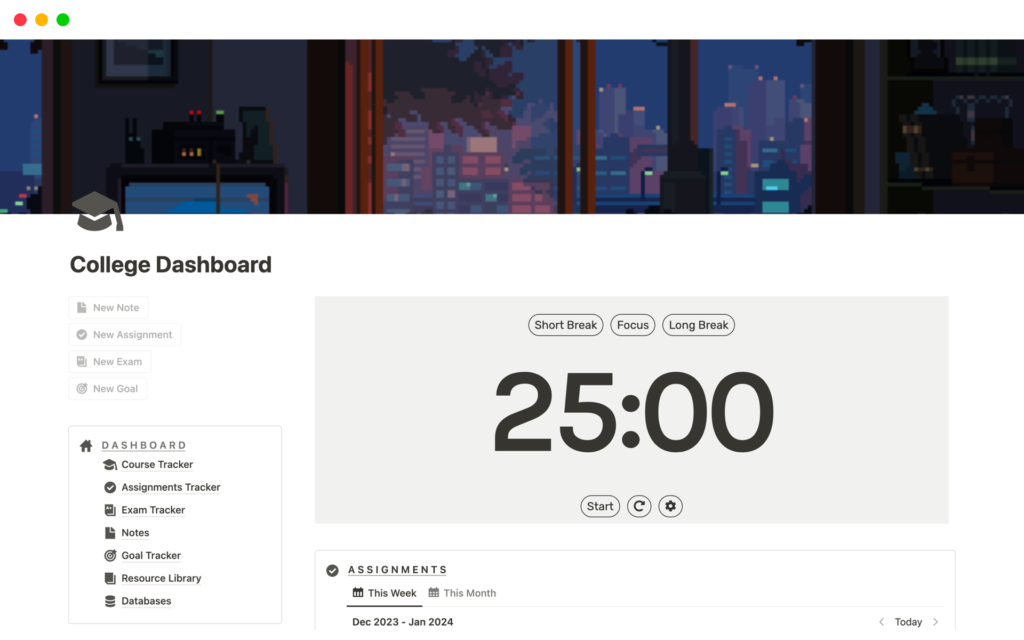
Free Notion Templates for Students
There are numerous free Notion templates available specifically for students. One example is the Class Notes template, which assists in planning daily schedules, organizing notes, and managing various academic activities. These resources are invaluable for maintaining an organized approach to studies.
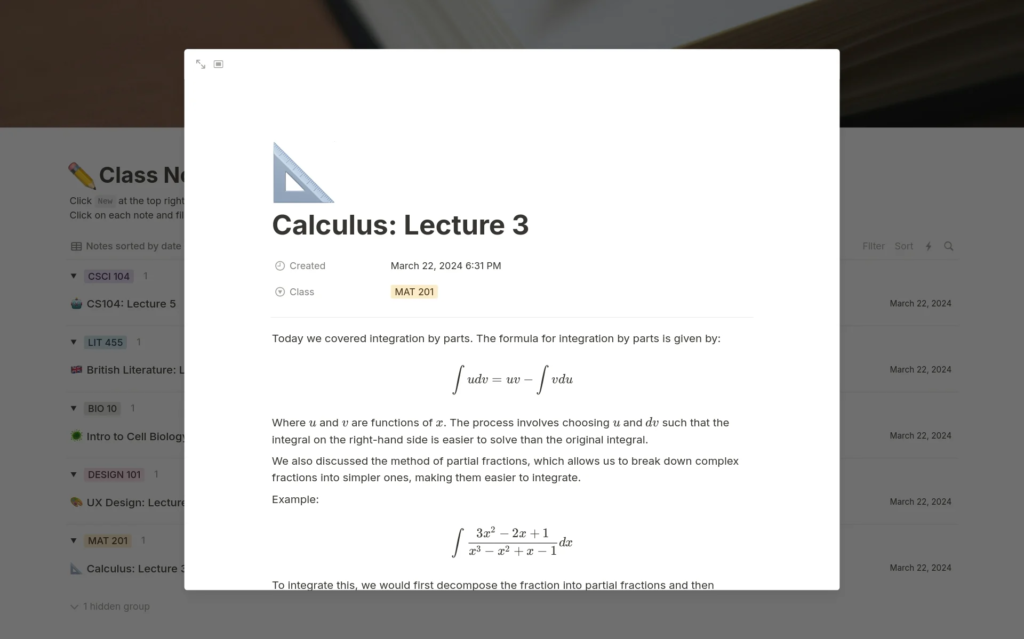
Sharing a Notion Template
To share a Notion template with others, users can generate a duplication link by selecting the “Share” option within their Notion workspace. This allows others to easily access and duplicate the template for their own use, fostering collaboration and resource sharing among users.



